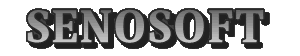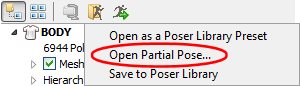Open Partial Pose |
|||
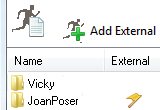
|
MAY 2012The reason is I have been very busy professionnaly, and also doing more Poser. Now, I am preparing a major update for this fall or Winter, and as usual will release intermediary updates with ongoing finished stuff. This version - 2.4.6 - is nevertheless the 6th update since 2.4 and this newsletter will focus on the most interesting features introduced. And one is really cute : I love Open Partial Pose. DownloadsGo get 2.4.6 on the download page.
download page.Note to Poser users: don't forget to download 2.4.6 Poser plugins pack too. 2.4.6 new features
|
||
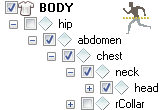
|
PoserPython 2.4.6 - Open Partial Poses - Open from ZIP What is Open Partial Poses ? Strip a Pose of unwanted elements while
loading into Poser, thus applying only part of the Pose. What is Open Partial Poses ? Strip a Pose of unwanted elements while
loading into Poser, thus applying only part of the Pose. How to use ? How to use ?
 Not only for Poses Not only for PosesOpen Partial Pose is for Poses, Materials, INJ/REM, Hands and Faces. Compressed or uncompressed, zipped or not.  Open from ZIP Open from ZIPYou may now open a Pose in Poser directly from a zip file. Simply double-click it. Available for Poses, Hands, Faces, INJ/REM, Materials, Lights, Cameras - compressed or not. Figures, Hairs and Props are not supported. If the Pose has references - textures for a material, scripts for an INJ/REM - these should have been unzipped before. So it is designed for and more suitable to Poses. Visit PoserPython's Open Partial Pose page for more. | ||
|
|
External RuntimesWhat is an external Runtimes ?As you guess it is a Runtime which is not listed within Poser or Daz Studios Runtimes list. A lot of you people have been asking me to support that kind of Runtimes : done. Runtime Manager now has a new menu entry (Tools menu): "Poser/Daz Runtimes List" in which you may easily plug and unplug Runtimes. Those Runtimes will only be visible to P3dO, but P3dO will treat them as regular Runtimes. Only visible to P3dO means you can't use them to open a file in Poser. You know, you may still open a Pose or a Face - You are just bound to Poser limitations when opening outside a regular Runtime. Visit Runtime Manager's Runtimes List page for more. |
||

|
Quidam 3D viewerN-Sided Quidam is an oustanding Character modeling Software. I like it very much, for its ease of use and completeness.Quidam also comes with a library containing Hair, Cloths, Props, Poses and because It is more convenient to browse 3D libraries with P3dO I went to work on this. And so...  When browsing Quidam and Argile libraries P3dO
is showing QDM (Quidam Models) and QDP (Quidam Poses) thumbnails at a larger size than Quidam
does. When browsing Quidam and Argile libraries P3dO
is showing QDM (Quidam Models) and QDP (Quidam Poses) thumbnails at a larger size than Quidam
does. And a 3D preview of QDM meshes with the usual list of
attached references (Textures) and the ability to read from archives. And a 3D preview of QDM meshes with the usual list of
attached references (Textures) and the ability to read from archives.All you need to select the best props to fit your Quidam QUI in progress or to preview your own QDMs (complex Figure with attached Props). Figures, Props, Hairs, Cloths, Furniture,... P3dO will show all. note N-Sided gave me all requested information about the QDM format. Because export plugins are addons to Quidam, export of QDM to OBJ is not possible in P3dO. |
||
Explore Favorites2 improvements added to the Favorites menu: Right click context menu which allow deleting Favorites.
Rather tricky to use, you have to right click before the submenu pops up :( Right click context menu which allow deleting Favorites.
Rather tricky to use, you have to right click before the submenu pops up :( Explore Favorites command added to all submenus and also to the
above Popup. I recall that Explore Favorites will populate all links from a Favorites node,
it is some kind of Explore subfolders for Favorites. Explore Favorites command added to all submenus and also to the
above Popup. I recall that Explore Favorites will populate all links from a Favorites node,
it is some kind of Explore subfolders for Favorites. |
|||
Other additions and fix Poser XMP support - only author's comments at the moment.
More coming with 2.5. Poser XMP support - only author's comments at the moment.
More coming with 2.5. 7-Zip archive support added to RAR, ZIP, CBR and CBZ.
7-Zip browser is a bit slow but it works the same as the RAR plugin. 7-Zip archive support added to RAR, ZIP, CBR and CBZ.
7-Zip browser is a bit slow but it works the same as the RAR plugin. Objaction Mover plugin -
Objaction Mover plugin is inspired from Objaction Mover tool. I tried to keep the spirit alive while
adding some combo, and the usual P3dO plugins stuff. Objaction Mover plugin -
Objaction Mover plugin is inspired from Objaction Mover tool. I tried to keep the spirit alive while
adding some combo, and the usual P3dO plugins stuff. |
|||
Contribute to P3dO - Looking for translators
 Dutch translation updated, thank you again Frans.
Dutch translation updated, thank you again Frans.
 Spanish translation updated, thanks to Luis Salgado Duarte. Thank you so much Luis.
Spanish translation updated, thanks to Luis Salgado Duarte. Thank you so much Luis.
 French translation updated by me.
French translation updated by me.The following translations need a serious update: 

 Please contact me if interested and get a P3dO pro license for your time. Next2.5 will be available this summer or this fall. Not many changes compared to 2.4.6, but great changes I promise, and you will appreciate I am sure.Also a couple of Poser plugins updates - there are lots of things to improve there. So, don't forget to activate the updates notification to get the hotest 2.5. Automatic updates notification There's an automatic updates notification module in P3dO (see Options dialog, Updates tab). In order to get notified for 2.4.6 updates you've got to select the "All (intermediary, beta, plugins)". Otherwise next notification will be for 2.5. We highly recommend that you activate P3dO Updates module. There is also a  Twitter blog to keep you informed of
latests news, schedules and bug fix.
Twitter blog to keep you informed of
latests news, schedules and bug fix.Yarp www.senosoft.com |
|||
You have received this email because somebody used this email address to set up a newsletter record at www.senosoft.com. Should you not have received this email ? Wish to unsubscribe ? You can proceed here: Unsuscribe.



|