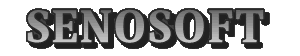Overview
RarExplorer is a P3dO plugin.RarExplorer automatically lists RAR and CBR archives files content and display them in P3dO thumbnail view and Information tree.
Showing RAR content
This function does not actually unrar any data, its purpose is solely to display a RAR content.
Instead of displaying a RAR icon, RAR Explorer displays each RAR archive with first picture
encountered in the file if any.
RarExplorer show the first image taking into account the alphabetic and RAR folder hierarchical
order, i.e pictures at the root of the RAR files are first.
RarExplorer showing a thumbnail image:

Each time you double-click on an archive file, RarExplorer will expand its content in P3dO. If you
double-click on the RAR file again the archive is unexpanded.
When a RAR archive file is clicked RarExplorer display a thumbnail view of the RAR archive content
with a small RAR icon for each file. As shown:
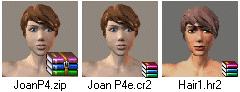
The content can show icons, pictures -as above- or 3D files depending on the ability to decode the
files formats.
Currently all 3D file formats and pictures are Rar through viewable with the pro version.
Password
P3dO has a default password (see Options dialog | 3D Render | Other). That default password is
applied to all password protected archives encountered.
However since password are not unique (obviously), P3dO will also recognize certain pattern in
file name as an archive password.
Edit the file name, enclose the password between ".(" and ").",
and P3dO will consider this as the archive password.
ex.
My file.(a_passwd).rar
is a RAR file with "a_passwd" for password.
This is a bit raw and unsecure, but very convenient. A more secured way will be available
later.
Unrar to disk
(not supported yet)
RarExplorer doesn't add any menu item in your P3dO application.
Instead RarExplorer plugs into the "Open" command. Thus "Open" on a RAR will
expand that RAR into P3dO thumbnail view (without actually unarchiving), see above for details.