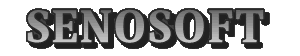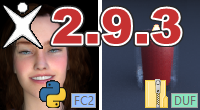|
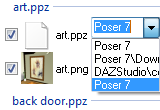
|
May 30, 2009 - P3DO 2.2 is available
2.2 is completed.2.2 is mostly a Poser oriented update and not a small one.
Since 2.2 is a major update I will also present the 2 intermediary updates which have been released since 2.0 (2.1 and 2.1.1).
 New features - free & pro versions
New features - free & pro versions Find / Search dialog
is a Search tool working the same way as XP Search companion.
Note that the pro version is able to search into Poser compressed files.
more
Find / Search dialog
is a Search tool working the same way as XP Search companion.
Note that the pro version is able to search into Poser compressed files.
more PoserPython 2.2: open in Poser without Prpc script.
Much more convenient to use than Prpc
more
PoserPython 2.2: open in Poser without Prpc script.
Much more convenient to use than Prpc
more Directory tree: faster update when renaming / moving / deleting
Directory tree: faster update when renaming / moving / deleting 3D preview has been improved (new ground grid, zoom,
better quality thumbnail capture)
3D preview has been improved (new ground grid, zoom,
better quality thumbnail capture) Thumbnails cache extended to pictures - you have to set
the extension in Options dialog
Thumbnails cache extended to pictures - you have to set
the extension in Options dialog Pattern Renamer 2.2: added combo boxes on edit fields,
and a smarter grid in detailed renaming window. Pat' is a real smart Plugin now.
more
Pattern Renamer 2.2: added combo boxes on edit fields,
and a smarter grid in detailed renaming window. Pat' is a real smart Plugin now.
more Support for ZIP and RAR passwords (is a bit tricky, see doc)
Support for ZIP and RAR passwords (is a bit tricky, see doc) Updates notifier (you'll get notified when major versions are released - the notifier has been designed to be user & resource friendly)
Updates notifier (you'll get notified when major versions are released - the notifier has been designed to be user & resource friendly) Information panel is now showing an icon indicating
the Poser category the folder belongs to (Character, Pose, Props,...)
Information panel is now showing an icon indicating
the Poser category the folder belongs to (Character, Pose, Props,...) Rename dialog is showing the file thumbnail.
Rename dialog is showing the file thumbnail. Fixed: floating windows not dockable on Vista.
Fixed: floating windows not dockable on Vista. Fixed: drop files on thumbnail grid from Explorer (2.1 bug).
Fixed: drop files on thumbnail grid from Explorer (2.1 bug). New features - pro only
New features - pro only Repository Window
is a multi purpose additional Window which can be used for Temporary storage aka Repository,
Project Manager, Manage Poser Collections, Favorites, compare directories,...
more
Repository Window
is a multi purpose additional Window which can be used for Temporary storage aka Repository,
Project Manager, Manage Poser Collections, Favorites, compare directories,...
more Awk 2.2: has a smarter grid with check boxes,
thumbnails, simplified way of selecting runtimes and editing paths. It is now possible to set
any destination directory and not just a Runtime.
The major addon is Manage directory with which you may move (or delete)
a complete directory (with Geometries, Textures,...) instead of a single scene (read below).
more
Awk 2.2: has a smarter grid with check boxes,
thumbnails, simplified way of selecting runtimes and editing paths. It is now possible to set
any destination directory and not just a Runtime.
The major addon is Manage directory with which you may move (or delete)
a complete directory (with Geometries, Textures,...) instead of a single scene (read below).
more Librarian 2.2 is faster and has new report options
("Reference not in same Runtime" and
"Absolute reference" now being reported), and a revisited html report. Report
rules have been carefully and deeply reviewed.
more
Librarian 2.2 is faster and has new report options
("Reference not in same Runtime" and
"Absolute reference" now being reported), and a revisited html report. Report
rules have been carefully and deeply reviewed.
more ZIP loader large files support (Zipped PSD, TGA & BMP will load faster).
ZIP loader large files support (Zipped PSD, TGA & BMP will load faster). Fixed: Truespace & 3DS loader over exposure.
Fixed: Truespace & 3DS loader over exposure. Find / Search dialog
Find / Search dialogThe Find dialog is a smooth tool. You may open files while it is still searching.
Further P3dO versions will add the multi-Runtime search and other options I have in mind.
 Repository Window
Repository WindowUpdate your Poser Collections, temporary storage aka Repository, compare directories, P3dO Favorites, stick on a directory (Poses for example),...
I leave it to your imagination, make the best use of it.
 PoserPython opener
PoserPython openerBut it is difficult for newbies to set it up, and also that Window floating above Poser is a bit annoying.
So I did that new Python loader that doesn't require any setup, nor any floating Window.
Don't open Prpc anymore and double-click, double-click, double-click (of course Poser must be up and running).
For those Prpc fan, you may still use it, there's an option to set in PoserPython.
 Awk Directory Manager
Awk Directory ManagerThe Directory Manager will do what Scene Manager does: move complete scenes to another Runtime. Instead it will move complete directories to another Runtime: that is the directory scenes and their references (geometries and textures).
This one is good cleaner and I'm sure you will love it.
 Updated Directory Tree
Updated Directory TreeI know it but this control is really hard to handle (for technical reasons).
With 2.2 I managed to make it faster and stable. The drawback is that the automatic refresh doesn't reflect all modifications. However, considering speed and stability are more important I simply added a Refresh button at the top of the Folder panel. Click on it when needed.
This is a temporary measure and the last occurence of this control in P3dO.
I decided to write a new directory Tree control for 2.3.
So. Isn't 2.2 rich ?
I think it is and I hope you'll enjoy what it has to offer.
Don't forget suggestions are welcome, and any help is much appreciated.
If you have a website I would appreciate a link to P3dO on your links page. Weblinks, forums threads, talks,... is just what P3dO needs.
Next major update is 2.3 this fall with 5 major features: a new directory tree (nobody will regret the current one), a database (ranking, comments, search tool) and 3 plugin updates.
Some Plugins will be made available this summer.

|
May 20, 2009 - PoserPython without Prpc
Sorry for missing May 8th update but I was working hard on that unscheduled PoserPython improvement and I'm sure you will find it was worth the wait.As you may know P3dO was using PoserPythonPrpc script to open files in Poser. Well, we don't need it anymore.
P3dO will now Open/Save a file or Run a Python script into Poser directly from Windows and with no Setup ! In a word opening Prpc in Poser not needed anymore.
That's all, but as a user stated: what a leap forward, and better for newbies too.
Advanced users or Prpc fans may continue using it (P3dO is indeed a flexible software).
The PoserPython update is available with the Poser Plugins Pack, but you also have to install the latest P3dO with it.
Next update will be final 2.2 on May 29th.

|
April 24 2009 - Manage Scene with thumbnails
And a 3rd update to P3dO 2.2 beta, again with new features.This time the Awk Manage Scene dialog comes with thumbnails, instead of the usual icon list.
I'm also considering adding thumbnails to Pattern Renamer and other plugins, just wondering if it makes sense when too many files are shown (since images take more room than small icons). Your opinion is welcome on this matter.
Also with this update a directory picker for the new Find dialog, including Poser Runtimes shortcuts (like "Search current Runtime", "Search current Library",...).
Contrarily to what I previously announced nothing new on Librarian this week, but the above thumbnails feature is indeed part of Librarian 2.2. So please come back in 2 weeks for what should be the last beta on the road to 2.2.
Don't forget to download the Poser Plugins pack to get the AwkPlugin update.
Feedbacks are welcome. Don't hesitate to give us your impression, report for bugs or ask for more.
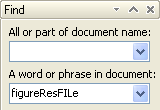
|
April 10, 2009 - P3dO 2.2 with Find dialog
2nd update on the road to 2.2 is the Find dialog:
The Windows Find is still available in Tools menu but you will probably prefer this one since it will now report into P3dO. By clicking the new toolbar icon you will have a find/search utility similar to Windows XP Search Companion.
It is indeed a good search utility being both fast and smooth. You can interrupt the search at any time, and you can even open any file while the search is still in progress. Last but not least P3dO pro version will look for keywords into Poser compressed files.
There is a limit: it cannot scan several Runtimes at a time. The problem is not doing the search - trivial- but enabling Copy-Paste and Drag'n Drop on files belonging to different Drives. So I postponed this for 2.3 (this fall).
This update also contains a Librarian speed optimization.
You'll have to Scan Runtimes once again, then you'll see a lightning speed difference on further runs.
But we're not done with Librarian in 2.2 yet. Next update will contain newer features and not just improvements.
Also some Repository bug fix in todays' update. And other improvements and fixes here and there: thumbnails for Link files, thumbnails not refreshing on startup, Drag'n Drop reflecting drops without the need to refresh (I'm working on Paste too).
I've yet to complete Librarian and Image2Image before 2.2. Then it will be time to pack 2.2 up. At least in 4, and at most 6 weeks. But come back in 2 weeks for another beta on the road to 2.2.
Happy Easter, or as we say here: Joyeuses Paques.
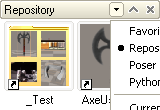
|
March 27, 2009 - P3dO 2.2 beta is here with the Repository
This is the first in a series of updates, up to final release in May.The "Repository" - or should I say the Respositories - is a second thumbnail view which you may use for various purpose:
- temporary file storage aka Repository
- link to files or directories you use the most
- Use as P3dO Favorites
- Use as Poser Content Collections (read below)
- Poser Python scripts manager
- My Documents, My Images, My Video, My Music, classic Windows repositories
- and even compare directories, or compare files within the same directory
P3dO commands and Plugins are available from the Repository: Clipboard, Drag'n Drop, preview, image Zoom, PoserPython, Mass renamer and other plugins. The Respository is a handy and powerful addon.
As usual 2.2 also comes with severall enhancements among which:
- Directory tree update - This version is far more faster than any previous version, no more delay while deleting or renaming directories.
- Poser Runtimes more convenient access from Go To menu (1 click spared), and now also from the Folders docking drop down menu.
Content Collections is a Poser 7 and above feature. With P3dO you may use that feature with any version of Poser. Compared to Poser you may add several files at a time to your Collections (by Drag'n Drop), you may also add links to directories (while this will not work in Poser's own Collections there's no problem doing so).
Librarian update is next to come (come back in 2 or 3 weeks). And this will be another great update on the road to 2.2.

|
March 20, 2009 - Where is P3dO 2.2 ?
As promised a P3dO update will be available shortly.Several important 2.2 features being still under development, this will be a first 2.2 beta. The final 2.2 is scheduled in May.
The Directory tree update lag has been fixed. Drops, Deletion, Renaming will now be reflected as quickly as Windows Explorer does.
2.2 also comes with a new Window which is called, the "Repository".
Very often we have the need for temporary files storage, or files which you want to use intensively while you need to navigate to other directories. The Repository is just for that purpose. Drop a file - or a link to that file - in the Repository and it will stay at your disposal.
One possible usage is to keep track of the files you used to build a 3D scene.
But the Repository is much more than that.
You can switch the view to:
- your Favorites : Manage your Favorites or navigate with both Favorites and Directory Tree active.
- Poser Collections : Manage and use Collections to load into Poser.
- Poser Python scripts : Manage your scripts or Run them into Poser.
- And also My Documents, My Images, My Video, My Music.
- and even a custom directory you select.
Thus The Repository has many possibilities from a simple Repository, to dual navigation system, project manager (you can create subdirectories), directory comparer,... and I'm sure you will find other usages.
The Repository will be available next friday. More 2.2 features will be made available througout April.



|