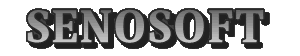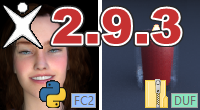|
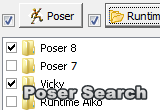
|
April 21, 2010 - P3dO 2.3 released
Happy Birthday P3dO.Ten years, it has been ten years since I started a project whose code name was P3dO: Poser 3D Object Explorer.
What an amount of work since that cold February 2000 morning when I decided to do something, being unable to work with Poser properly. And on April 21st 2000 P3dO 1.0 was uploaded at Renderosity.
Most of the initial goals have been reached with 2.0 in 2008 and I have new objectives for 3.0. And so goes the life.
What's next ? P3dO 2010 - 2020 ? You can bet on it.
 10th anniversary special offer
10th anniversary special offer

|
To celebrate this event, get P3dO pro for 20$ instead of 25$.
Offer has ended.
 2.3 features
2.3 features Poser Multi Runtime search
in Find dialog.
Poser Multi Runtime search
in Find dialog. Poser 3D viewer & InDepth tree
now have support for external Runtimes.
Poser 3D viewer & InDepth tree
now have support for external Runtimes. Carrara thumbnails editor is a unique
feature to allow Carrara thumbnails customization.
Carrara thumbnails editor is a unique
feature to allow Carrara thumbnails customization. New Daz Studio formats added:
DAZ, DS, DSA, DSB, DSE, DSX, DSI
New Daz Studio formats added:
DAZ, DS, DSA, DSB, DSE, DSX, DSI Thumbnails Print improved. You can send
Print complete directories to your Printer (or PDF Printer).
Thumbnails Print improved. You can send
Print complete directories to your Printer (or PDF Printer). Repository improved
with better navigation.
Repository improved
with better navigation. Awk 2.3: Directory manager improved.
Unkown Poser references are grayed and Files in other Runtimes are not selected.
Awk 2.3: Directory manager improved.
Unkown Poser references are grayed and Files in other Runtimes are not selected. PoserPython 2.3: with Add to Poser Library button
PoserPython 2.3: with Add to Poser Library button Librarian 2.3: several bug fix and new references
added to the scan
Librarian 2.3: several bug fix and new references
added to the scan ZIP shell context menu:
right click a ZIP and get your system context menu
ZIP shell context menu:
right click a ZIP and get your system context menu Poser Folders assistant: will help configure
Poser paths in P3dO. No need to manually look for LibraryPrefs.xml anymore.
Poser Folders assistant: will help configure
Poser paths in P3dO. No need to manually look for LibraryPrefs.xml anymore. Metafile viewer updated
Metafile viewer updated Extension block & Stretch thumbnails options.
2 useful options to see large Poser thumbnails and visualy detect files in wrong Category.
Extension block & Stretch thumbnails options.
2 useful options to see large Poser thumbnails and visualy detect files in wrong Category. 3D animation fast forward button:
speed x4 if you hold down shift or control button at the same time.
3D animation fast forward button:
speed x4 if you hold down shift or control button at the same time. Tips of the Day dialog has been reviewed with new
and updated Tips. Please read them to learn useful Tips.
Tips of the Day dialog has been reviewed with new
and updated Tips. Please read them to learn useful Tips. Fixed 2.2.8 bug: Poser thumbnails not saved
Fixed 2.2.8 bug: Poser thumbnails not savedAnd as usual many other improvements and bug fix (did I say a lot of bugs :), New icons, Redesigned Toolbars and Docking Toolbars.
 Multi Runtime search
Multi Runtime searchThe search is smooth and progressive. That is you can begin to work with the result set even if the search is not completed.
I got greatly inspired by the Search dialog and I have other plans for it. So prepare for more features coming with the May and June updates.
 Carrara thumbnails editor
Carrara thumbnails editorYou may change the image with the image editor, add pictures to a blank CBR, convert 64x64 thumbs to 86x64, compress/uncompress Carrara files.
Carrara is as important to us as Poser. More features are coming (soon too).
 Zip context menu
Zip context menuThis very useful feature allow to manage ZIP files the same way as Windows Explorer.
P3dO was a ZIP viewer, it is now also a ZIP manager.
 One update per month in 2010
One update per month in 2010There will be a major Release every 6 months as usual and a monthly update with latest new features.
The automatic updates notification modules has been modified and you may configure it to be fired for monthly updates or just for major releases.
At any rate we highly recommend that you activate P3dO Updates module.
We also opened a
 Twitter blog to keep you informed of
latests news, schedules and bug fix.
Twitter blog to keep you informed of
latests news, schedules and bug fix.

|
April 15, 2010 - P3dO is 10 today !
On April 15th 2000 P3dO alpha was first uploaded at Renderosity. The project was born on a cold February Saturday morning when I got bored with Poser library - see what I mean :)A beta 2 days later and P3dO 1.0 was uploaded on April 21st.
To commemorate this event, P3dO 2.3 will be uploaded here on April 21st.
2.3 is 2.2.8 with multi-Runtime search, ZIP shell context menu and updated Awk Runtime manager plugin.
We also have an exceptionnal birthday limited time offer:
P3dO pro for 20$ instead of 26$ (for purchases made on this website).
This is a real gift, go get your P3dO pro license.
Offer expires on May 10.

|
March 25, 2010 - 2.2.8 pro March
Here comes March stuff for 2.2.8.Contrarily to what was announced last month not yet 2.3. 2.3 asap once I have completed Poser search.
 Thumbnails Print
Thumbnails PrintThis is the so called "Catalog Print" which has been delayed so many times.
If have a lot of ideas for the Catalog, just a matter of priority. But expect more to come.
 Search dialog improved
Search dialog improvedAmong those I added a "Find" command on context menu so that you may call the search on any directory directly.
 Repository Navigation history
Repository Navigation historyThis to say that thank to the navigation buttons you may use the Repository as is then back to the directory you were working on. Cute.
 Senosoft news vs Twitter blog
Senosoft news vs Twitter blogAs well I didn't say a word about the Poser and Carrara Libraries navigation buttons I added recently on the Folders toolbar (practicle for navigating Poser & Carrara Runtimes).
And didn't mention that Plugins are now showing icons on InDepth and Folders toolbar (very handy too).
This to say the news just focus on some new/handy features but P3dO is rich and under constant evolution.
This is why I felt there was the need for a blog. So I opened a
 Twitter blog that I will update frequently with P3dO news (updates, bug fix,
schedules,...).
Twitter blog that I will update frequently with P3dO news (updates, bug fix,
schedules,...).To get a complete overview of P3dO updates information, you should read this page.
Next update will be 2.3 which is nothing more than 2.2.8 renamed to 2.3.
I mainly have the Poser search to complete for 2.3, the rest if any will be bonus.
2.3 is also P3dO's 10th birthday update. Please spread the information.
P3dO 1.0 was uploaded on April 21st 2000. Then guess when is 2.3 upload date ?
In fact, It should be much early on this website since April 21st is Renderosity.com uplodad date.

|
February 26, 2010 - 2.2.8 pro February
Here are the features added in february: Carrara thumbnails editor
Carrara thumbnails editor PoserPython: Add to Poser Library button
PoserPython: Add to Poser Library buttonThis facility is available for long with PoserPython plugin but it is in File menu. So I placed a button on InDepth toolbar for easier access.
note: in order to save a Material with this button you have to be in Poser's Material room. The same with Poser btw.
 An option to Stretch thumbs
An option to Stretch thumbsThis new Thumbnail layout option will stretch those thumbnails and you'll see how great your Poser and Carrara thumbnails look at 256x256 display.
 Updated Metafile viewer
Updated Metafile viewer More Updates notifications
More Updates notificationsFor example current system did send a notification in October (2.2.5) and will send another in March (2.3). You may now ask for all updates and then you would also have been warned for all three 2.2.8 updates.
Look in Options dialog, "P3dO Online" tab to activate this.
Next update in about one month.
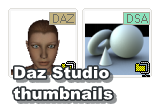
|
January 22, 2010 - 2.2.8 pro January
Another 2.2.8 update, focusing on Daz Studio. I am working a lot of Daz formats those days: Carrara, Hexagon and now Daz Studio.More is coming.
 Daz Studio formats association
Daz Studio formats associationI also wrote a viewer for Daz Studio Layered Image (.DSI) file format: thumbnail and Layers list but not the actual DSI image.
Daz Studio format information and advices provided by aRtBee www.artbeeweb.nl.
I also fixed a problem with Daz Studio 3 Runtimes.
 Poser Folders Assistant
Poser Folders AssistantThough it is very important to tell P3dO where that file is.
For various reasons that file is difficult to find manually and finding it dynamically is hazardous.
So I wrote and assistant wizard (Assistant menu and Options dialog) that will look for that file on your HD and configure P3dO automatically.
Use it if your Runtimes list is not correct.
 One update per month in 2010
One update per month in 2010I also decided to change the way I release versions this year.
I will release updates more often (once a month) with ongoing work. 2.2.8 will be released in April under the name 2.3, while there will be intermediary updates in February and March.
This way I hope to save time on full release uploads which take too much time.
The other reason is that April is a major rendez-vous: it will be P3dO's 10th birthday.
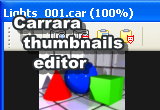
|
December 26, 2009 - P3dO 2.2.8 pro beta
Here is the now traditionnal P3dO Christmas update.This is only a beta since some features are still under development for the final 2.2.8 to come (early January).
 Edit Carrara thumbnails
Edit Carrara thumbnailsEditor's limits - At the moment it is not possible to add a picture to a file without any (coming with final 2.2.8), CBR pictures may be saved at 86x64 dimension but are only 64x64 in Carrara browser.
 Librarian update
Librarian update Extension block
Extension blockThe UI has been freshened a bit, I have not finished with this yet but the new Toolbars design is cute.
This update has been prepared for Christmas. I will upload another update next week. Final release in 2/3 weeks. Some more features are coming.
Merry Christmas



|