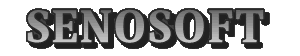PoserPython plugin
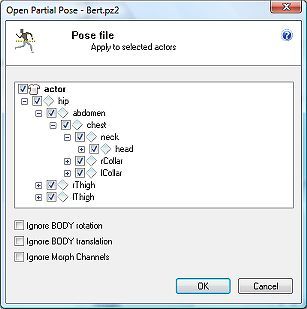
Overview
(pro) Strip a Poser file of unwanted elements while loading into Poser, thus applying only a part of the Pose.By giving you the ability to customize Poses, Open Partial Pose will save you a lot of time in the Pose process, and will give your Pose sets far greater versatility.
This may be used with Pose, MAT files, Hands, INJ/REM and Faces. Including from a ZIP file.
Selectable elements are actors, Morph Targets, Materials, Fingers, Expression,... depending on the File type and its content.
How to use
 Click a Pose or Material or Hand or Face.
Click a Pose or Material or Hand or Face.
 Click PoserPython button on InDepth toolbar and select: Open Partial Pose.
Click PoserPython button on InDepth toolbar and select: Open Partial Pose.
 Unselect the actors or materials you don't want to be applied.
Unselect the actors or materials you don't want to be applied.
 Click Ok.
Click Ok.
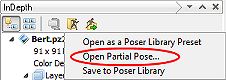
note The current Pose file will remain unchanged. You are not modifying your Library files
in any manner.
note You may leave all actors checked and still use Open Partial Pose to strip the Pose from
Morph Channels, see Features below.
Features
As the name implies Open Partial Pose has been designed primarily for Pose files,
and then extended to other file types.
Supported types are:
 Poses files including INJ/REM
Poses files including INJ/REM
 MAT files
MAT files
 Hands
Hands
 Faces
Faces
 Poses files
Poses filesThe Pose will only be applied to selected actors (Bones) - see top snapshot. This gives the ability to just apply an arm, leg or neck Pose to a Figure.
Options:
These options are self explanatory. They are used to avoid common Pose files side-effects.
 Ignore BODY rotation
Ignore BODY rotation Ignore BODY translation
Ignore BODY translation Ignore Morph Channels That one is highly recommended
Ignore Morph Channels That one is highly recommendednote the hip actor is used in Poser to rotate and translate the Figure. Unselecting hip is often required to apply a Partial Pose.
 MAT files
MAT filesIn that case the selection is applied to materials. Unselected materials won't be applied.
 Hands
Hands Face
FaceTree Context Menu
 Expand all Expand all children of a given node
Expand all Expand all children of a given node